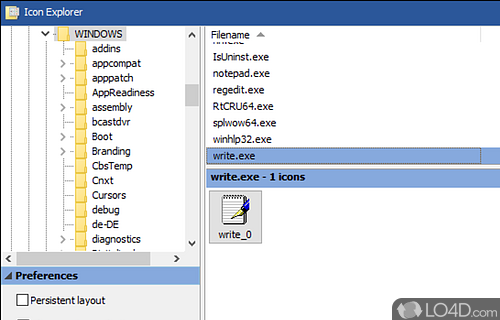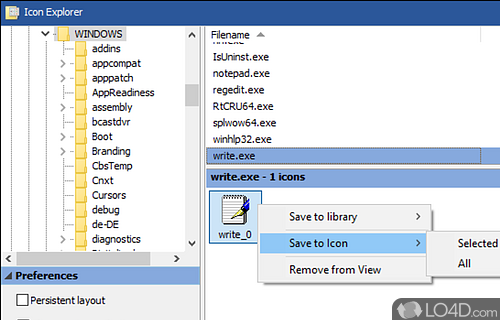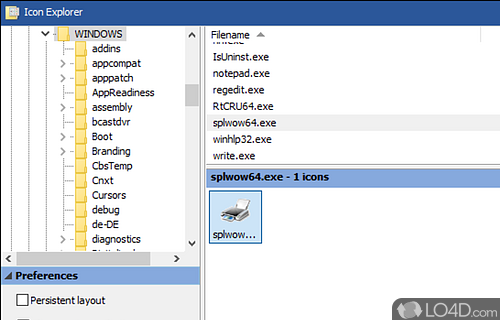Free tool to can extract icons from EXE, DLL and other files with the option of saving them as GIF or BMP.
Icon Explorer is a freeware icon explorer app and picture viewer developed by MiTeC for Windows, it's portable and light on system resources.
The download has been tested by an editor here on a PC and a list of features has been compiled; see below. We've also created some screenshots of Icon Explorer to illustrate the user interface and show the overall usage and features of this icon exploring program.
A great tool for extracting icon images with searching
Application for browsing, searching, extracting and managing icons files and libraries.
This tool allows to completely manage icon libraries (ICL), standalone icons and executables that contain icons as resources. It supports 32-bit icons as well.
It has a powerful searching tool that searches specified path with directory recursion and examines any file if it contains any icon and then extracts it.
Icons can be saved as icons, individual icon images or bitmaps. It is able to browse and display other image files of many formats.
Features of Icon Explorer
- Color Depth: Select color depth of icons.
- Compression: Compress icons into archives.
- Conversion: Convert icons from one format to another.
- Drag & Drop: Support for drag and drop operations.
- Graphics: Export icons to popular graphics formats.
- Hotkeys: Set hotkeys for quick access.
- Icon Customization: Customize and edit icons.
- Icon Library: View, manage and extract icons from libraries.
- Multi-Language: Supports multiple languages.
- Organization: Categorize and organize icons.
- Preview: Preview icons before extracting.
- Search: Find icons from a library.
- Sizes: View icons in various sizes.
- User Interface: Intuitive user interface.
Compatibility and License
Icon Explorer is provided under a freeware license on Windows from image viewer software with no restrictions on usage. Download and installation of this PC software is free and 5.3.0.0 is the latest version last time we checked.
MiTeC accepts donations for the continued development of this free software.
Is Icon Explorer for Windows 10?
Yes. It can run on a PC with Windows 11 or Windows 10. Previous versions of the OS shouldn't be a problem with Windows 8 and Windows 7 having been tested. It comes in both 32-bit and 64-bit downloads.
Filed under:
- Icon Explorer Download
- Free Image Viewer Software
- Portable Software
- Icon Exploring Software
- Software for Windows 10